Elevate Your Links, Craft Your Story, Measure Your Impact. All in one place!
🔗 Shorten links 📱 Bio pages 🤳 QR codes 👤 Share Vcards 📃 Transfer files 🧑💻 Host HTML Sites
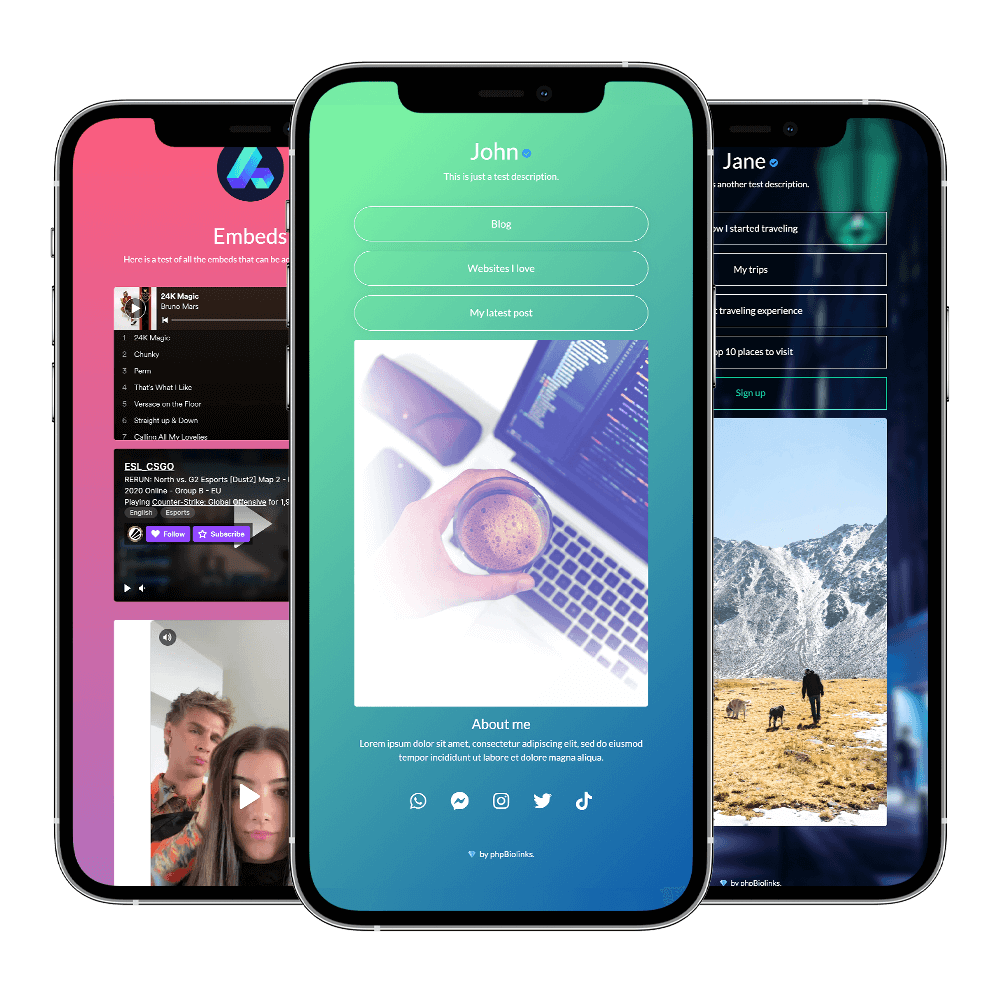
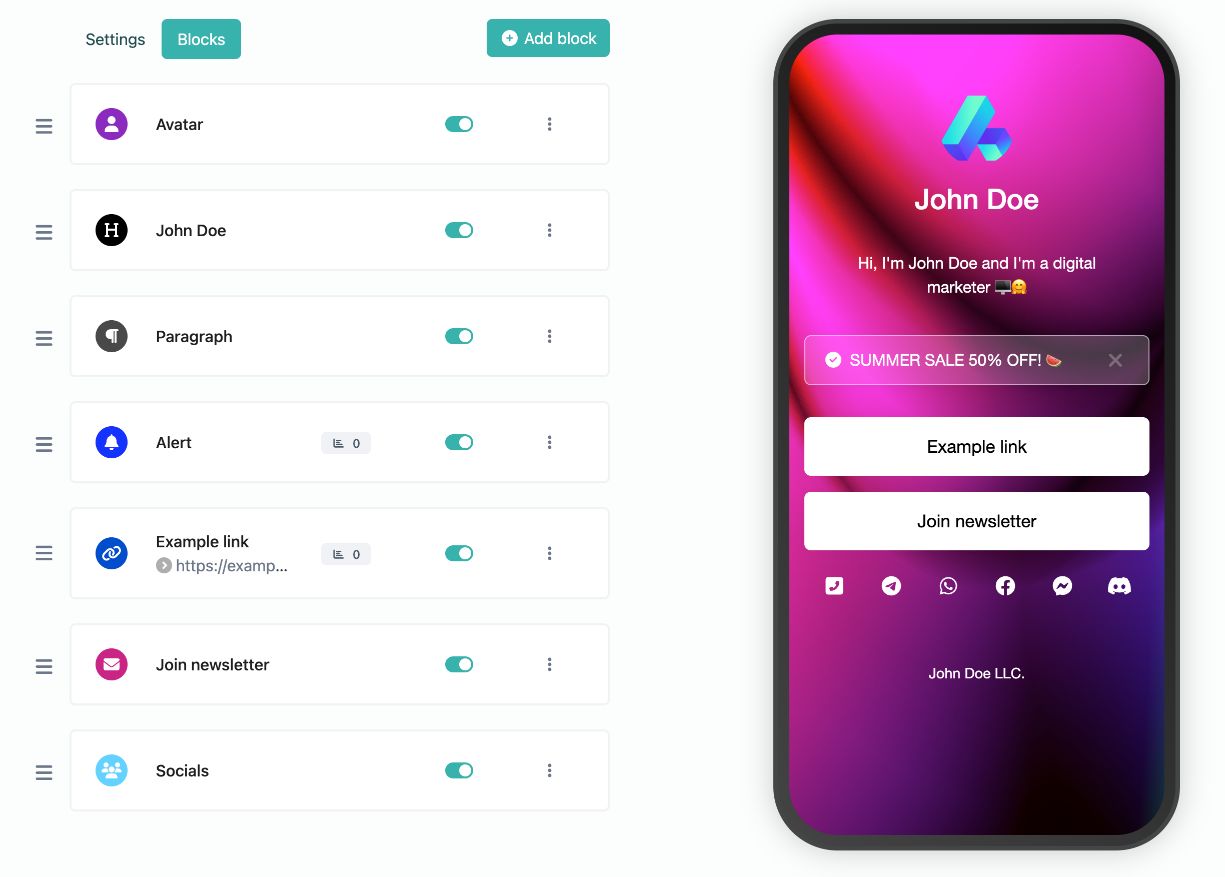
Bio link pages
Create your own unique & highly customizable bio link page with ease.
-
Custom colors & branding
-
Tons of ready-to-use components
-
SEO settings
-
Password protection, sensitive content warning
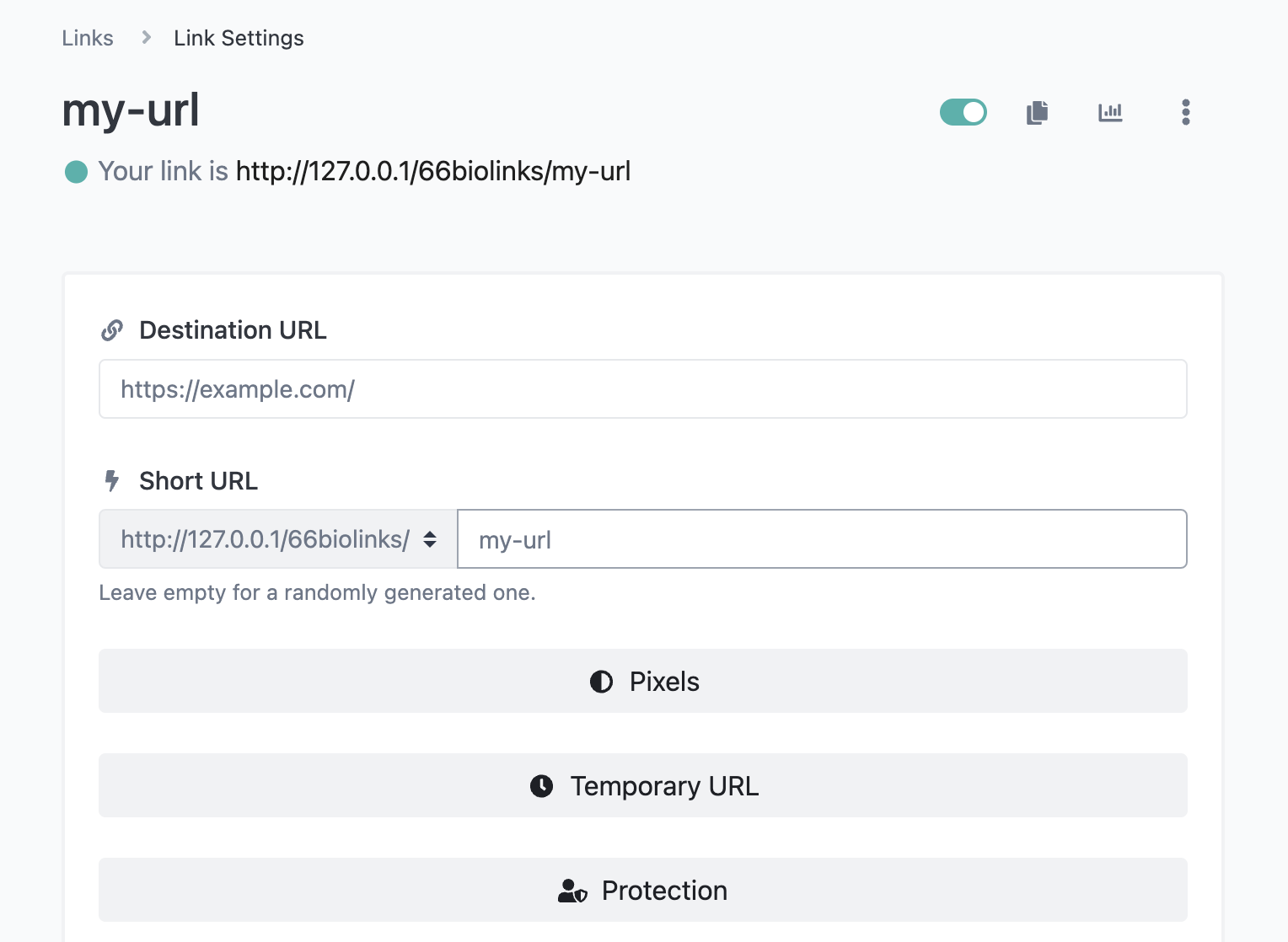
Shortened links
Yes! You can use our service as a shortener as well.
-
Scheduling & expiration limits
-
Country, device & language targeting
-
A/B Rotation
-
Password protection, sensitive content warning
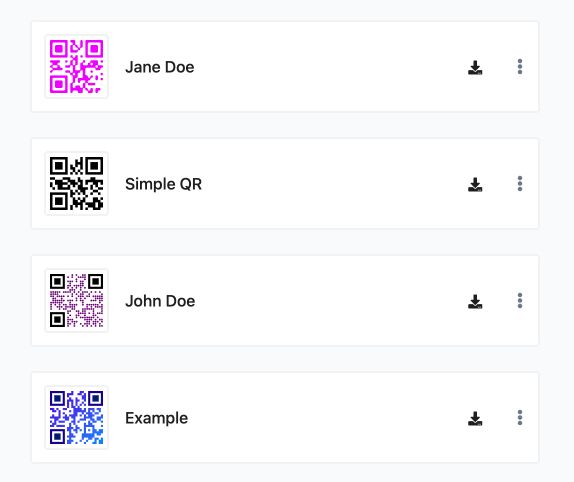
QR Codes
Fully featured QR code generator system with easy to use templates.
-
Custom colors with gradients
-
Custom logo
-
Multiple QR shapes to choose from
-
Vcard, WiFi, Calendar, Location..etc templates
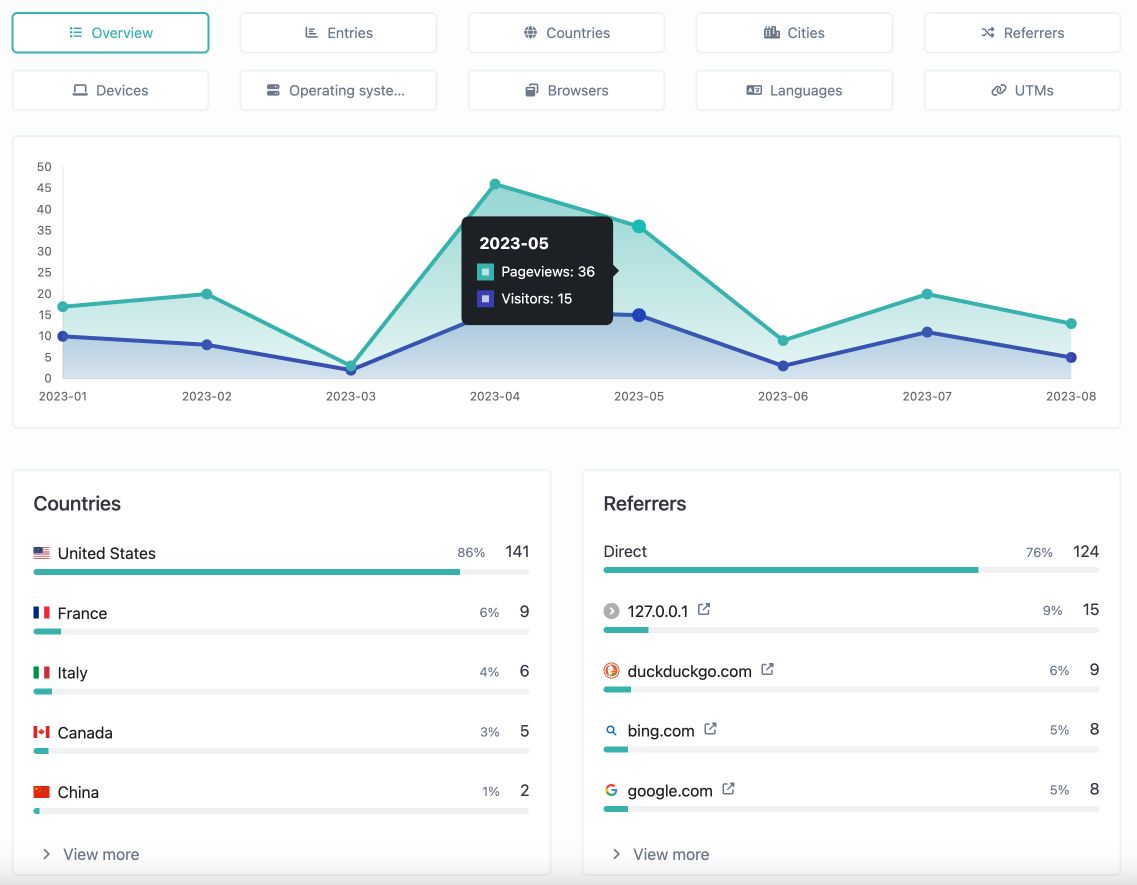
Built-in analytics
Easy to understand, yet detailed and comprehensive analytics for all your links. GDPR, CCPA and PECR compliant.
-
Countries & cities
-
Referrers & UTMs
-
Devices & operating systems
-
Browsers, Languages
Tracking pixels
All the links easily integrate with any of the following pixel providers.
Answers for your common questions
To begin shortening your URLs with cutlr.co, follow these simple steps:
-
Sign Up for an Account
Visit our website and sign up for a free account. If you already have an account, log in to access your dashboard.
-
Navigate to Your Dashboard
Once logged in, you'll be directed to your user dashboard. If not, click on the dashboard icon or link to access it.
-
Click "Create Link"
On your dashboard, locate the "Create Link" button. Click on it to initiate the URL shortening process.
-
Enter Your Original URL
In the provided field, enter the long URL that you want to shorten. Ensure the URL is accurate to redirect users to the intended destination.
-
Customize Your Shortened URL (Optional)
cutlr.co allows you to add a personalized touch to your shortened URLs. Optionally, you can customize the link with relevant text to make it more memorable and brand-friendly.
-
Additional Features
Explore additional features on the dashboard, such as tracking page views and click-through rates. Gain valuable insights into the performance of your shortened links.
-
Copy and Share
After customizing, click on the "Shorten" or "Create Link" button. Your shortened URL will be generated. Copy the link and share it wherever you need!
-
App Linking:
What is it? App linking allows you to redirect users to a specific app using custom deep links.
How to use it? While creating a shortened URL, utilize the app linking feature to seamlessly direct users to your app. -
Temporary URL:
What is it? Create time-limited URLs by specifying start and end dates, click limits, and an expiration URL in case the link expires.
How to use it? Set the desired start and end dates, click limits, and expiration URL when generating a temporary URL. -
Protection:
What is it? Enhance link security by adding a password, ensuring that access is restricted to a select group.
How to use it? During the link creation process, implement protection by setting a password for added security. -
Sensitive Content Warnings:
What is it? Add warnings for sensitive content to provide users with appropriate context before accessing the link.
How to use it? Specify sensitive content warnings while generating the URL to give users a heads-up about the link's content. -
Project Management:
What is it? Organize your links efficiently by creating projects and categorizing links within those projects.
How to use it? Utilize the project management feature to create projects and add links to track the performance of each link separately.
Get started
Start using the swiss knife for the marketers.